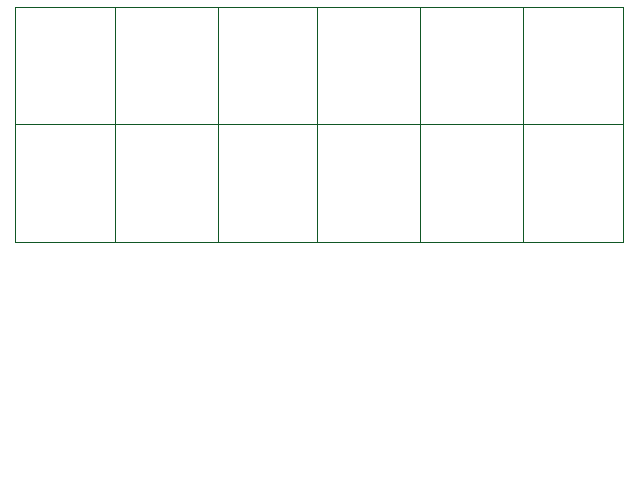The Discord object [E/M/W]
This class is used to manipulate the data the Discord Rich Presence Status bar displays, if Discord
is open and if this feature is enabled. This feature can be customized in Create Your Frisk's options screen, accessible from
the mod selection screen. This object cannot override the user's settings for Discord Rich Presence.
- Discord.SetName( name):
Sets the top row of the Discord Rich Presence Status bar, if enabled in the user's options.
By default, this line displays Playing Mod: MODNAME (with MODNAME
being the name of your mod) in battle, or In the Overworld if in the Overworld.
Setting name to "" doesn't display the line at all.
- Discord.ClearName( reset = false):
Resets the top row of the Discord Rich Presence Status bar, if enabled in the user's options.
If reset is true, the entire line will be hidden. Otherwise, it will be reset to its default value
(see Discord.SetName above).
- Discord.SetDetails( details):
Sets the second row of the Discord Rich Presence Status bar, if enabled in the user's options.
By default, this line displays the name of the currently running encounter file in battle, or the name of the current map
if in the Overworld. If the current map has no name, the line will be hidden.
Map names are set in AddKeysToMapCorrespondanceList in the file
Assets/Scripts/Util/UnitaleUtil.cs.
Setting details to "" doesn't display the line at all.
- Discord.ClearDetails( reset = true):
Resets the second row of the Discord Rich Presence Status bar, if enabled in the user's options.
If reset is true, the entire line will be hidden. Otherwise, it will be reset to its default value
(see Discord.SetDetails above).
- Discord.SetTime( time, countdown = false):
Sets the current time displayed in the Discord Rich Presence Status bar, if enabled in the user's options.
The time value is a number of seconds. The displayed time is in the minutes:seconds
format, so every multiple of 60 in time will display as one minute.
If countdown is true, the given time will be displayed as a countdown timer, counting down to 0:00 from the
value you entered (in the format mm:ss remaining).
Otherwise, the given time will be displayed as an elapsed time counter, counting upwards from the value you entered (in the format
mm:ss elapsed).
By default, this line will display the time elapsed since the encounter was started in battle, or it will be hidden if in the Overworld.
- Discord.ClearTime( reset = false):
Resets the current time displayed in the Discord Rich Presence Status bar, if enabled in the user's options.
If reset is true, the entire line will be hidden. Otherwise, it will be reset to its default value
(see Discord.SetTime above). Since there is no timer in the Overworld, using reset
may produce some erroneous values if used in the Overworld.