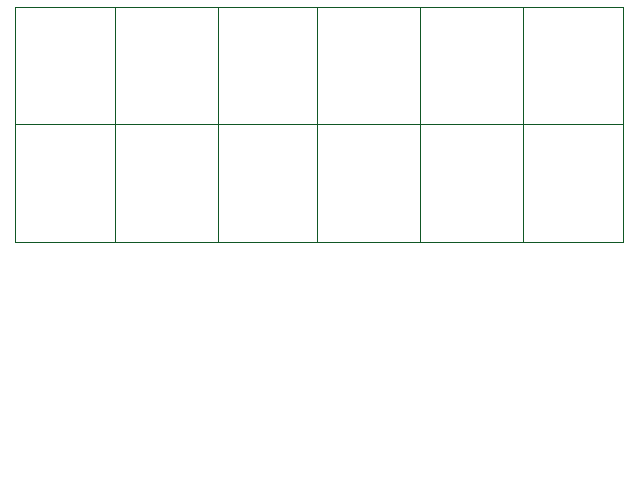The Player object [E/M/W]
You can use this object to obtain information about the player. Since the player is always 16x16 pixels
in Undertale, you can add/subtract 8 from the player's horizontal/vertical position to get the edges of
the player's hitbox, if you need that for anything.
- Player.x (readonly) - gets the X position of the player's center relative to the arena's
center.
- Player.y (readonly) - get the Y position of the player's center relative to the arena's
center.
- Player.absx (readonly) - get the X position of the player's center relative to the bottom
left corner of the screen.
- Player.absy (readonly) - get the Y position of the player's center relative to the bottom
left corner of the screen.
- sprite Player.sprite - the Player's soul sprite component.
See the Sprites & Animation section for usage details.
- Player.hp - get or set the player's current HP. Can't exceed max HP. If set to 0, game over
triggers.
The hp value is now a float, but there can be some problems about accuracy of float values.
- Player.maxhp - returns the player's MaxHP value.
As of CYF v0.6.4, this is settable. Setting this is the same as calling
Player.SetMaxHPShift(<value>, 0, true, false, false).
Max hp is not a float, but regular hp is.
- Player.maxhpshift (readonly) - returns the difference between the
player's current Max HP and their normal, unmodified Max HP.
- Player.atk - base attack of the player. Depends on the player's level.
Changing Player.lv or ending the battle will reset this to its intended value.
- Player.weapon (readonly) - name of the player's current weapon.
- Player.weaponatk (readonly) - attack value of the player's current weapon.
- Player.def - base defense of the player. Depends on the player's level.
Changing Player.lv or ending the battle will reset this to its intended value.
- Player.armor (readonly) - name of the player's current armor.
- Player.armordef (readonly) - defense value of the player's current armor.
- Player.speed - Player's speed in pixels per second. Default is 120.
- Player.name - get or set the player's current name.
6 letters max. By default, it is a name randomly chosen from a small list of pre-set names.
9 letters max. "Rhenao" by default.
- Player.lv - use this to get or set the player's current level. It can be between 1 and 20 (99 in ). It's 1 by default.
Player starts with 20HP / 10 ATK and gets 4 HP / 2 ATK per level.
Leveling up the player through code doesn't automatically heal them; you'll have to do this manually.
- Player.lastenemychosen (readonly) - gets the id of the last chosen enemy in the
ACT/FIGHT menus. -1 at the beginning of a fight.
NOTE: This is NOT the same as the enemy's position in the enemies table. This is the position of the enemies in the menu in-game.
- Player.lasthitmultiplier (readonly) - gets the accuracy value from the last time the
player was in ATTACKING. Normally, it will be between 0 and 2. It will be -1 if the player missed the attack (and
at the beginning of the battle) and 2.2 if the attack was perfectly precise.
- Player.ishurting (readonly) - true if the player's currently blinking due to being hurt, false
otherwise.
- Player.ismoving (readonly) - true if the player is currently moving in battle, false otherwise.
Will always be false while not in a wave script.
NOTE: This only will change with the default control scheme (see Player.SetControlOverride below).
- Player.Hurt( damage, invul_time = 1.7, ignoreDef = false, playSound = true)
- deals damage to the player, and makes them invincible for invul_time seconds.
Can not hurt the player again if they are already hurting (flashing).
Set ignoreDef to true, and if the encounter variable allowPlayerDef is true, the damage dealt here will ignore the player's defense.
Call Player.Hurt(0, 0) to stop the player's invincibility frames without making a sound.
Set playSound to false, and no sound will be played whatsoever.
- Player.Heal( value) - heals the player for this amount. This is exactly the same as
Player.Hurt(-value, 0). It also plays the healing sound.
- Player.SetControlOverride( boolean) - either true or false. Only useable in waves.
If true, this will prevent the player soul from doing its regular movement/keyboard control for the rest of the wave
(in other words, it disables the red soul functionality).
Use this if you want to implement your own controls in a wave (i.e. a custom soul mode, like the blue or purple soul).
- Player.Move( x, y, ignoreWalls = false) - Moves the player soul based on its last position.
If ignoreWalls is false, it will make sure the player doesn't go outside of the arena;
otherwise, it ignores the arena's boundaries. If you want to move the player out of bounds in a wave, you'll
have to call Player.SetControlOverride(true), as the player's default movement keeps the soul inside
the arena otherwise.
- Player.MoveTo( x, y, ignoreWalls = false) - Moves the player soul to this position relative to the arena's
center. If ignoreWalls is false, it will make sure the player doesn't go outside of the arena;
otherwise, it ignores the arena's boundaries. If you want to move the player out of bounds in a wave, you'll
have to call Player.SetControlOverride(true) as the player's default movement keeps the soul inside
the arena.
- Player.MoveToAbs( x, y, ignoreWalls = false) - Moves the player soul to this position relative to the bottom left
of the screen. If ignoreWalls is false, it will make sure the player doesn't go outside of the arena;
otherwise, it ignores the arena's boundaries. If you want to move the player out of bounds in a wave, you'll
have to call Player.SetControlOverride(true) as the player's default movement keeps the soul inside
the arena.
- Player.ForceHP( amount) - Lets you set the player's HP to a number above the
player's Max HP. The REAL maximum is 999.
- Player.SetMaxHPShift( shift, invulnerabilitySeconds = 1.7f, set = false,
canHeal = false, playSound = true) - Lets you set the Player's MaxHP, relative to their normal MaxHP. If the total MaxHP is negative or nil, it
causes a GameOver. The max value for the Player's MaxHP is 999.
Formula: Player's MaxHP = Basis MaxHP + MaxHP Shift
- shift = The value that will be added to the Max HP. If set is true,
this will be the player's new Max HP.
- invulnerabilitySeconds = The time for which the player will be invulnerable after this operation.
- set = true if you want to set the Player's MaxHP directly.
- canHeal = true if the player will automatically gain any health added by this function as normal (yellow) health. Does not apply for losing health.
- playSound = true if you want to play the heal/hurt sound when the operation is done.
- Player.ResetStats( resetMHP = true, resetATK = true, resetDEF = false) - Resets the player's Max HP, ATK and/or DEF to their original values based on the player's LV.
You can choose which stats to reset through the arguments:
- resetMHP = If true, the player's Max HP will be set back to what it should be based on the player's LV.
- resetATK = If true, the player's ATK will be set back to what it should be based on the player's LV.
- resetDEF = If true, the player's DEF will be set back to what it should be based on the player's LV.
The values set through this function are chosen according to this chart.
- Player.SetAttackAnim( anim, frequency, prefix = "") - Sets the animation used
when attacking an enemy. Use it like sprite.SetAnimation().
- Player.ResetAttackAnim() - Resets the animation of the player's
attack to the default slashing animation.
- Player.ChangeTarget( targetNumber) - Changes the target of the Player's attack
while in ATTACKING. Does nothing outside of the state ATTACKING.
It should be used in BeforeDamageCalculation() or BeforeDamageValues().
- Player.ForceAttack( enemyID, damage = normal_damage_values) - Forces an
attack towards the enemy number enemyID. If you want to, you can choose the attack's damage, too - but
otherwise, damage will be calculated normally.
If you want enemies to be able to die this way, you MUST check with Player.CheckDeath!
- Player.MultiTarget( targetIDs = all, OR damage = normal_damage_values) - The
next attack the player executes will attack the enemies contained in targetIDs and deal
damage damage. If you want to, you can choose the attack's damage, too - but otherwise, damage will be calculated normally.
If you put nothing as a parameter, this will attack all enemies with the normal damage calculations.
Each target needs to have one damage value if you use a table of numbers for the damage value, or all targets can share the same damage value if the damage value is a simple number.
- Player.MultiTarget( damage) - The next attack the player executes will attack all
enemies and deals damage damage.
- Player.ForceMultiAttack( targetIDs = all, OR damage = normal_damage_values)
- Forces an attack towards the enemies contained in targetIDs and deals damage
damage. If you want to, you can choose the attack's damage, too - but otherwise, damage will be calculated normally.
If you put nothing as a parameter, this will attack all enemies with the normal damage calculations.
Each target needs to have one damage value if you use a table of numbers for the damage value, or all targets can share the same damage value if the damage value is a simple number.
If you want enemies to be able to die this way, you MUST check with Player.CheckDeath!
- Player.ForceMultiAttack( damage) - Forces an attack that deals
damage damage to all enemies.
If you want enemies to be able to die this way, you MUST check with Player.CheckDeath!
- Player.CheckDeath() - Checks if the enemies are dead after a forced attack.
I don't kill the enemies from forced attacks because death texts will be easier to implement if you use
ForceAttack or ForceMultiAttack in the middle of text.