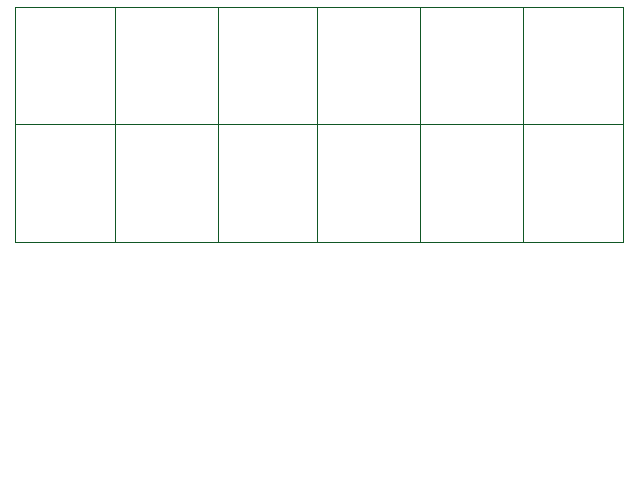
By this point you'll probably want to set up an encounter of your own. Currently, scripts are set up like this:
From the mod selection screen, you may pick any mod, and play any encounter script within that mod.
In Create Your Frisk, the Overworld exists, and battles can be initiated from the
Overworld with proper setup.
As of CYF v0.6.4, the only folder required within a mod is the YOUR MOD/Lua/Encounters/ folder. For all older versions, your encounter will break if the other folders are missing.
It's fairly self-explanatory. If you just want to move on fast, feel free to skip this section and go to the next one. If for any reason some of your files don't work, you might want to read this anyway.
The Encounter scripts are located in YOUR MOD/Lua/Encounters/. The Monster scripts
are in YOUR MOD/Lua/Monsters/, and your wave scripts at YOUR MOD/Lua/Waves/.
If you're getting started, check out these files in example encounters to see how they're put together.
You may also create a YOUR MOD/Lua/Libraries/ folder. You can put libraries other
people have made in here (or create your own) for use in your other scripts. Libraries/modules are more
Lua functionality than they are Unitale functionality, so please read up about them
here instead. There is an example encounter
included making use of one such library.
In the Overworld, Event scripts are located in
YOURMOD/Lua/Events/, and Shop scripts are located in
YOURMOD/Lua/Shops. These features are explained in the Overworld
category in this documentation.
Music can be put in YOUR MOD/Audio/. Your music must be in .ogg or .wav format. Audacity can export to .ogg if you're missing the appropriate software.
Sounds can be put in YOUR MOD/Sounds/. They must be in .ogg or .wav format. You can play them with Audio.PlaySound(filename); more on this in The Audio Object.
Voices can be put in YOUR MOD/Voices/. They must be in .ogg or .wav format, although .wav is generally recommended. You can use them with the [voice] text command; more on this in Text Commands.
Sprites can be put in YOUR MOD/Sprites/. They must be in the .png format. Note that most vanilla
Undertale monster sprites start with a small base resolution, then resize the sprite to 2x its original
resolution for an oldschool look.
To add a background you can have one file titled bg.png
in the sprites folder. This image will stretch over the entire background, so 640x480 resolution is
recommended. Actually modifying and animating the background from the Lua side is not possible;
however, in CYF, you may use sprite layers to create a sprite behind
the built-in background layer and animate that instead.
Unitale and Create Your Frisk both have a "Default" directory. This is where resources from Undertale reside.
It is not advised to modify files in this directory, as they are expected to be the same across all
installations.
If you wish to replace any of the files for your mod, create a file with the same
name at the same location instead. For instance, if you want to change the player soul hurt sound, don't
replace Default/Sounds/hurtsound.wav. Instead, create a new file located at
YOUR MOD/Sounds/hurtsound.wav. This also goes for sprites, music, and even fonts.