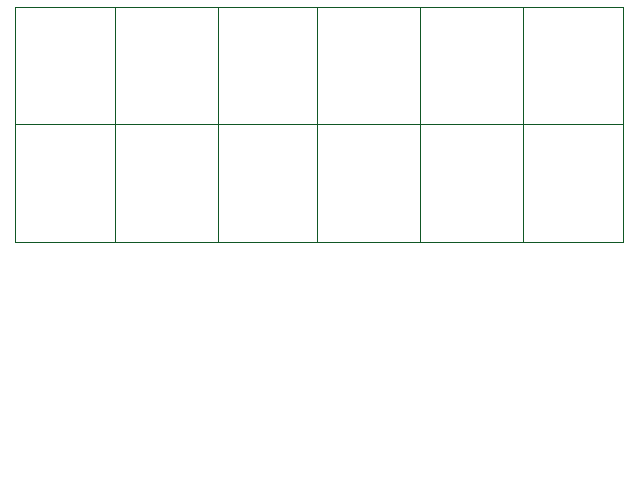
Arrow keys, Z (or Enter), X (or left/right Shift) - The same as in Undertale.
Esc - Exit to the Mod Selection screen to assist in quickly testing mods.
Disabled if the encounter has unescape set to true.
F9 - Toggle the debug console. You can write text to this with DEBUG("your text here") in your scripts.
F4, Alt+Enter - Toggle fullscreen mode.
You can change how fullscreen displays with the option
"cropped fullscreen" in the Options menu, found in the Mod Selection screen.
H with debugger open (F9) - Show or hide hitboxes of bullets and the player.
Z, Enter, or Mouse Click - Start an encounter, or open an encounter list for a mod if it has multiple. (see below)
X or any Shift key - Return to the disclaimer (title) screen.
Up or C - Opens the mod list, used to jump to any mods you have installed. (see below)
Left or Right arrows - Scroll through your installed mods.
Z, Enter, or Mouse Click - Jump to a mod you have installed (mod list), or start a selected encounter (encounter list).
X or any Shift key - Close the list.
Up and Down, Mouse Scroll, Click and Drag - Move up and down through the list.