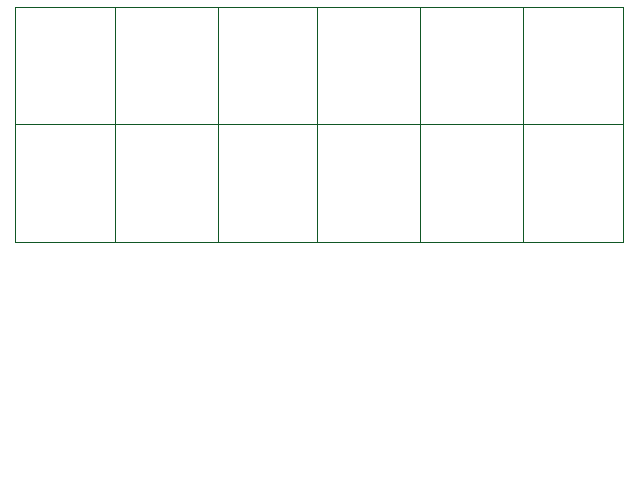
After people had some problems reading the documentation correctly, I decided to create this little tutorial.
Let's say you see something in the documentation that looks like this:
Screen.DispImg( path, ID, posX, posY, toneR = 255, toneG = 255, toneB = 255, toneA = 255)
There are several things to know here. First of all, the arguments have a type and a name. The name really is here just to help you to know
what the variable is,
you don't really have to care about it. However, the type is important, it determines what kind of variable you'll need to send.
In this example, is a character chain (i.e. "hello"), and is any number (i.e. 4).
One last thing with functions: some of these arguments have a value after them - this is the variable's default value. So, you can use the function without including that argument.
In our example, that means that you can just call Screen.DispImg("poseur", 1, 320, 240) - but you can add the
other values if you want to add them.
All over this documentation, you will find...
isCYF [E/M/W]
[E], [M], [W], or a mix of the three.
These simply mean that the relevant variable, function or object is accessible from:
Finally, if you're a fan of Unitale and want to use it instead of CYF, but still want to use this documentation, note this: all the variables
or functions with this tag: are only usable in CYF.
Additionally, this symbol indicates new or changed content in the most recent major version of Create Your Frisk, and
its sub-versions.
Now that you know how to read the documentation, you should keep reading! It'd be too bad if you stopped now :P