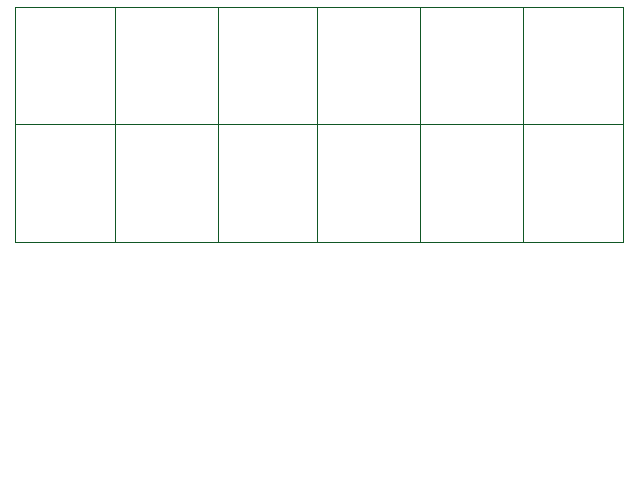The Overworld: How to add an animation to an event
Tired of all these static events? Do you want them to be animated, to bring more life to your map? You're in the right place!
Animating events is (again) something very easy, but it may be time-consuming. This animator is used like
sprite.SetAnimation(), only the ways you fill in data are different.
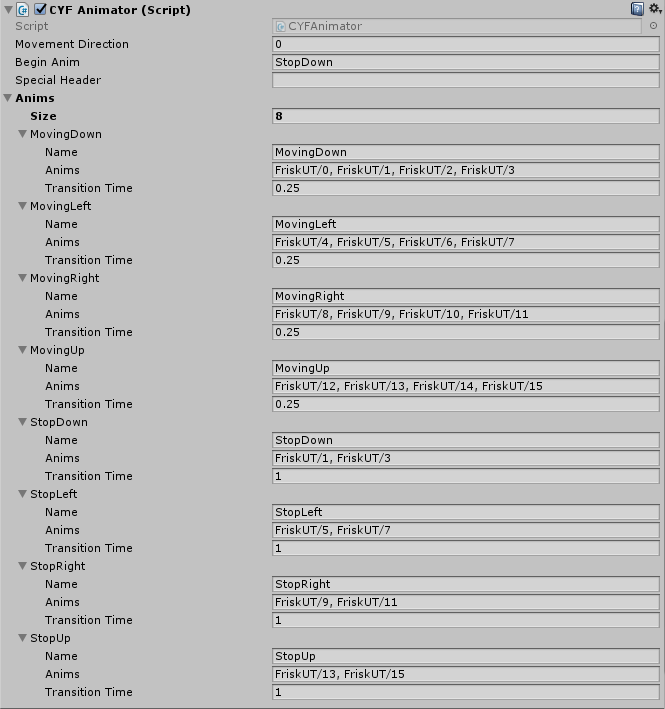
This is a working example of the CYFAnimator object. The 8 animations pictured here are the minimum ones required to make the component run correctly.
You should be able to see some variables. Here is a description of each of them:
Normally, the event will start the animations StopDown, StopUp, MovingDown, MovingUp and all the others in the screenshot.
But if you set this variable, it'll act as a prefix for the animations.
So, if this variable is set to "Frisk", the CYFAnimator component will use FriskMovingDown, FriskMovingUp, ... instead of the others.
There is one exception to this scheme. If the special header is equal to an animation's name, said animation will be the only one used while the special header has this value.
NOTE: While any mix of the above animations is fine, such as only having vertical animations if your event will only move up and down, an animation named "StopDown" is required for every event with a CYFAnimator component. It is the default animation, and the absolute bare minimum to include if you wish to have a CYFAnimator component.
And that's it for animated events! As I said, the biggest part here is to fill in the Anims list, so it's not much of a deal!
If you had any problems with this tutorial, please tell me what went wrong.
If you see any ways that this tutorial can be improved, please tell me that as well.
You'll have more chances to contact me on Unitale's Discord server - the response will be way faster and it will be much
smoother than using messages on reddit.
Here is the link to the Discord server.