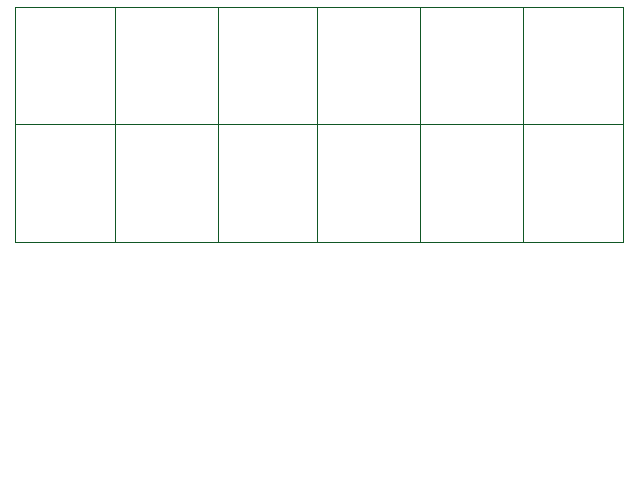
General.SetDialog( texts,
formatted = true, mugshots = nil, forcePosition = nil)
Displays text.
General.SetChoice( choices,
question = null, forcePosition = nil)
Displays a choice screen.
The response will be returned to a variable named lastChoice as either 0
for the first option or 1 for the second option.
For now, there are a lot of constraints, but I hope that I'll find a better way to do this easily.
Each choice must have no more than 3 lines.
If you want there to be a question (a prompt to appear above the options), it must be no more than one line long.
* As with General.SetDialog, set forcePosition to true
to place the text box at the top of the screen, false to place it at the bottom of the screen,
or nil to decide automatically.
WARNING: If you want to use this argument, question must not be nil!! Set it to "" instead.
General.EndDialog()
Forcefully closes the Overworld text box and continues the event that opened the textbox if applicable.
Applies to General.SetDialog, General.SetChoice, and text sequences started from
the pause menu, such as dropping an item or using the cell phone).
Can only be run from a Parallel Process event page (also called a coroutine).
If used with General.SetChoice, lastChoice will NOT be set, so be careful.
If the Overworld text box is not open, does nothing.
General.Wait( frames)
Pauses code execution for a given amount of frames.
General.WaitForInput()
Waits for the player to press the Confirm input (Enter or Z) to continue.
General.GameOver( deathText = nil,
deathMusic = nil)
Starts the Game Over cutscene, putting the player back at their save point afterwards.
You can choose the text and the music if you want to. Otherwise, it'll play the normal music and show a default message.
General.PlayBGM( bgm, volume)
Plays music on the main music channel with a volume between 0 and 1.
Watch out, NewAudio["src"] ISN'T the main music channel when music is kept between battles!
General.StopBGM( fadeFrames = 0, waitEnd = false)
Stops the music currently being played in the main music channel.
If fadeFrames is greater than 0, the music will fade out over that many frames.
If waitEnd is set to true, the script will wait until the BGM has stopped before continuing.
General.PlaySound( sound, volume = 0.65)
Plays a sound in a temporary sound channel with a volume between 0 and 1.
General.Save( forced = false)
Opens the Save UI that allows the player to save their progress.
Note that the "save point name" (text displayed in the Save UI after saving, and on the Undertale continue/load game screen) uses a set string
for the map you are in.
You can change these values by changing the function AddKeysToMapCorrespondanceList in the file
Assets/Scripts/Util/UnitaleUtil.cs.
Set forced to true to instantly save the game without asking the player's permission.
General.TitleScreen()
Exits the current game and sends the player back to the title screen.
General.SetBattle( encounterName = "", anim = "normal",
ForceNoFlee = false)
Initiates a battle with a chosen encounter (leave out the .lua in encounterName).
Set encounterName to "" to choose a random encounter from the
current map's set mod folder (except for ones that have # in their name - if you want to load an encounter with
# at the beginning of its name, make SURE to include the # character as well).
If you want the battle's intro to be quick like Undyne's battle, set anim to "fast".
You can also set it to "instant" to enter the battle immediately on the next frame.
Finally, ForceNoFlee removes the flee option from the encounter - unless your encounter sets
flee to true.
General.EnterShop( scriptName, instant = false)
Enters a Shop scene, using the shop .lua script given in scriptName.
The Shop script must be in YOURMOD/Lua/Shops/.
Check the How to create a shop section for more informations.
Set instant to true to instantly warp to the shop. Otherwise, a short fade animation will play.
* NOTE: Just like with General.SetBattle, using this function will halt the rest of your event script.