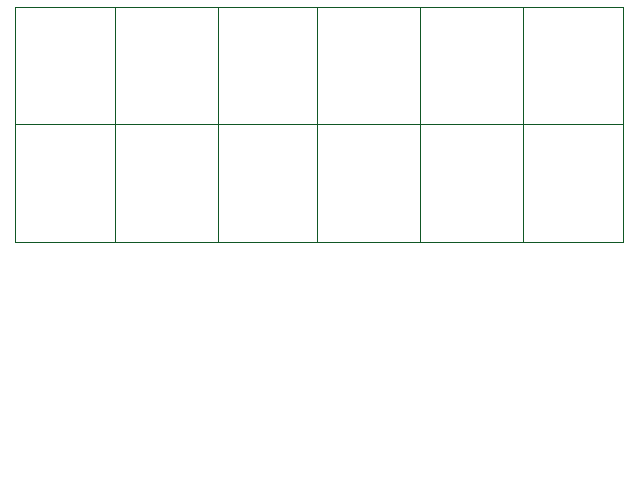
NOTE: This Inventory object is not the same as the one used in battle!
This one is specific to the overworld!
Inventory.SetWeapon( weapon)
This function is an alias of Player.SetWeapon.
Makes the player equip the given weapon, but only if it's in their inventory.
Inventory.SetArmor( armor)
This function is an alias of Player.SetArmor.
Makes the player equip the given armor, but only if it's in their inventory.
Inventory.AddItem( name)
Adds the given item to the player's inventory.
Inventory.RemoveItem( id)
Removes the item number id from the inventory.
Inventory.IsItemInTheInventory( name) returns
If the inventory contains this item, this will be true. It will be false otherwise.
Inventory.ItemExists( name) returns
If this item exists in the engine's item list (if you created/defined it already), this will be true.
It will be false otherwise.
Inventory.GetItemID( name) returns
Gets the id of the first item with the same name as name
If the item couldn't be found, this returns -1 instead.
Inventory.GetItemCount() returns
Returns the number of items the player has in their inventory.
Inventory.SpawnBoxMenu()
This function opens Undertale's "box" menu (the chest that appears throughout the game with 10 slots).
All items within this box are saved to CYF's save file upon using General.Save.