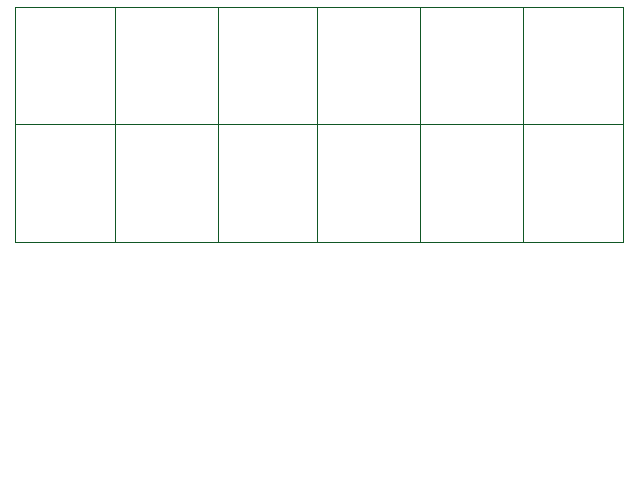
Create Your Frisk is different from Unitale because of its numerous new features...but the overworld is the key feature that everyone was waiting to use for a long time.
So I'm finally able and proud to give access to the overworld feature, which includes an efficient event handler with a lot of functions that you'll be able to use to create your own Undertale-like fangame!
However, to be able to use the overworld part of CYF, you will need to have at least some experience with Unity and you'll need to know at least some of the Game Objects' mechanics.
To get started, you'll need to, first of all, download the current version of Unity that CYF uses, and, of course, download the project via Github.
The full instructions for setting up Unity for Create Your Frisk are in Unity Setup (Optional). Please read and follow them before you continue.
Once you've completed the setup mentioned above, you're ready!! You can launch CYF and you'll be ready to start fiddling with the engine! If you followed these instructions and for some reason CYF won't launch, you may want to contact me directly via Discord or Reddit. In this case, please get TeamViewer, a software that allows you to share your screen with other users. With this, I'll be able to see what's wrong and help you.
Some software will have to be used to create an overworld in CYF. First of all, you can use a software called Tiled that allows you to create maps out of tilesets - images that contain tiles used to fill in maps. This tiling system is absent from Unity, though - but it's easier to use to create a map, so being able to translate a Tiled map to a Unity scene thanks to Tiled2Unity would be a great idea.
Well, now we're going to go deep into the details. If you still haven't learned Unity's basics, you should research those beforehand, as some technical language may be used here.
There are mostly two things to look at when making a map: the map itself (how the map will be made) and the events (how the map will work). Let's delve into the more complex stuff now.
As I said above, each map is converted into a scene with Tiled2Unity. This scene will have to contain at least one element, which is the map object called Background. To see more about how to create a map, I suggest for you to look at the tutorial on How to create a map.
Now, the events. These are universal and used the same way, with the exception of one "add-on" that is a CYFAnimator component. The events have different function-calling conditions, such as pressing the confirm button to call it, colliding with it, it being called automatically, or the function being called as a parallel process. The functions themselves have to be created in Lua scripts, like battles. To see more about how to use the events, you should check out How to create an event.
Of course, there are other things to see, but these are the two main parts of CYF's overworld coding. Now, let's look at the functions that will let you do whatever you want to with the overworld!
For a long time, events' code was accessible and could only be modified by going into YOURMOD/Lua/Events/. Maybe you already fiddled with them, maybe not. Now that the system is stable and easier to use, event programming may be as easy as creating a battle: all that you have to do is to follow the documentation and know what you're doing.
The overworld has a debugger like battles' (and it's used the same way):
DEBUG( value)
Prints one string value to the Overworld debugger.
EnableDebugger( bool) [E/M/W]
Forcefully disables or re-enables the debugger. See this function in Misc. Functions
for more information and specifics.
The Audio, NewAudio, Inventory,
Input, Misc and Time objects from battles
are usable in the overworld too, as well as RealGlobals and AlMightyGlobals.
CreateSprite and CreateText all work exactly the same,
except that the default value for the "layer" argument is "Default" instead of "BelowArena"
or "BelowPlayer".
CreateLayer also works exactly the same as before.
Along with text objects being accessible, their Game Event
OnTextAdvance is usable here too. When a text object advances in the Overworld, it will call this function
in the event script that created it.
Finally, these variables are also accessible:
isCYF
A value that indicates if you are using CYF. Because the Overworld is a feature exclusive to CYF, this will always be true.
safe
Indicates whether CYF's "safe mode" has been enabled from the modDev screen.
windows
This value indicates whether the user is playing on Windows.
CYFversion [E/M/W]
Returns a different string based on the version of CYF you are using.