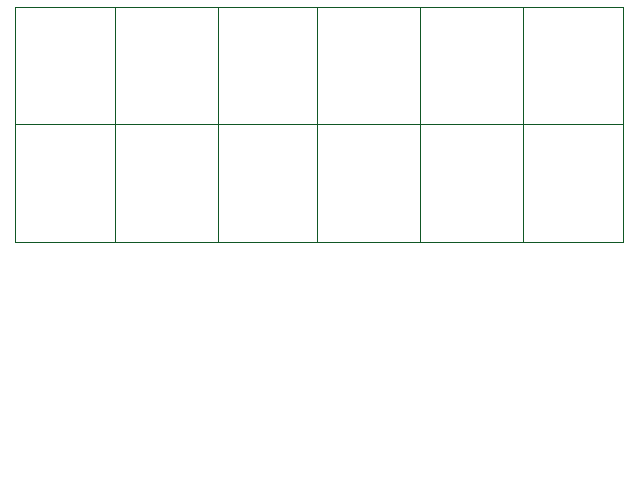
It's time to set up the basics of an encounter! The fastest way to get started is to copy the 'Encounter Skeleton' mod and play with the values in it, then either copying over existing examples' code, or writing your own. This section serves to explain the variables you see.
isCYF [E/M/W]
A value - true by default - that indicates that if you're on CYF. nil if not on CYF. Test it with
if not isCYF then or if isCYF then.
isRetro [E/M/W]
A value which is true whenever CYF's retrocompatibility mode is active and false when it isn't. Test it with
if not isRetro then or if isRetro then.
safe [E/M/W]
True if CYF's safe mode is enabled, false otherwise.
windows [E/M/W]
Returns true if the user is on Windows, false otherwise.
CYFversion [E/M/W]
Returns a different string based on the version of CYF you are using.
LTSversion [E/M/W]
Returns a different number based on the LTS version of CYF you are using.
You can compare this number to your own values to make sure the right version of CYF is used to play your mod, if needed.
You may also want to check if this value exists at all in case older versions of CYF are used to play your mod.
music = "yourmusicname_without_extension"
encountertext = "Vegetoid came out of\rthe earth!"
nextwaves = {"bullettest_wavy", "bullettest_homing"}
wavetimer = 4.0
arenasize = {155, 130}
enemies = { "vegetoid" }
enemypositions = {
{0, 50},
{-70, 30},
{70, 30}
}
deathtext = {
"[voice:v_fluffybuns][waitall:2]You cannot give up\njust yet...",
"[voice:v_fluffybuns][waitall:2]Frisk!\n[w:15]Stay determined..."
}
music - Name of your encounter's starting music, without the file extension. If this variable isn't present, it'll play Undertale's default battle theme. If you don't want any music, call Audio.Stop() in the EncounterStarting() function. For more information see API - Game events.
encountertext - Set the initial text of your encounter here.
After that, you can modify it at any time in preparation for the next turn. encountertext gets read out at the
start of every new turn (i.e. you going back to the FIGHT/ACT/ITEM/MERCY selection).
* You can use \n to create a new line with a star (*), and \r to create
a new line without a star.
As of CYF v0.6.4, if you end up with 4 or more lines of encounter text displayed at once, the text will move up
(9 pixels, one time) to compensate and try to fit your text inside the box.
nextwaves - A list of all simultaneous attack waves you want when the monsters start their attacks. You can modify this at any time, and it'll get read out before the enemies start their attack. For most boss-type encounters, you'll likely only want one wave simultaneously - but you can get creative here.
wavetimer - How long it takes for the defending step to end. If this isn't set anywhere, it'll be the default 4.0 seconds.
arenasize - The inner size of the box the player's
constrained to. {155, 130} is the default size for a
lot of basic Undertale encounters. Papyrus' battle, for instance, has this at {245, 130} most of the
time. You may modify this at any time - it'll only get read out before the enemies start their
attack.
Note: lowest possible setting is {16, 16} - this is the size of the player's soul. Anything lower will
be set to 16 anyway.
enemies - Defines the names of your enemy scripts
that will be used in your encounter. In this example,
vegetoid.lua will be used from the Monsters folder. After initialization, the names will be
replaced by Script controller objects you can use to control your monster scripts.
Refer to API -
Functions & Objects for more information.
,
enemypositions -
Defines where the enemies are on the screen. {0, 0} means they're centered just above the arena, with 1 pixel of space
inbetween. {-30, 0} means above the arena to the left; {50, 80} means 50 pixels to the right
and 80 pixels above that center.
You will always need at least as many enemy positions as enemies in your encounter. In this example we
have 3 enemy positions set to show you how you can define more than one, but since this example only
contains Vegetoid you only really need one position.
autolinebreak - False by default. If this value is set to true, the auto linebreak system will automatically add line breaks (\r) to the text. No need to use \r or \n anymore!
playerskipdocommand - False by default. If this value is set to true, text commands will be called even if the player skips the text - except for [w] and [letters] commands, and commands with the tag "skipover".
unescape - False by default. If this value is set to true, you can't exit the battle with the ESC key anymore.
flee - True by default. If this value is set to false, the Flee option will not appear in the Mercy menu.
fleesuccess - nil by default. Set this to true or false to force the Flee option to succeed or fail, respectively. Otherwise, Undertale's formula is used, which starts at a 50% chance to flee on the first turn, and increases by 10% every turn after that (regardless of if those turns were spent trying to flee as well).
fleetexts - If you set this to a table filled with strings, a random one of your strings will be displayed whenever the player flees the battle (if that's enabled).
revive - If this variable is set to true, the player
will be revived when they hit 0 HP.
By default, there will be no special text for the player being revived; however, if you set
deathtext, that will be used.
deathtext - Text displayed
when the player dies, in the Game Over screen. By default, it'll use the normal death text.
This text is also used if the player gets revived while revive is true. Otherwise, there is no revive text.
deathmusic - Sets the death music. The music is played if revive is not set.
script Wave - A table returning the current wave scripts used. Returns a table with a length of 0 if not in the state DEFENDING.
noscalerotationbug - If this variable is set to true, the rotation of any child sprite with a rotated parent will no longer be reset after either changing its sprite in any way or scaling it.
adjusttextdisplay - False if not set. If set to true,
CYF will try to adjust the text's position and scale to prevent jagged lines to appear if the text's scale or position is slightly off.
Can be overridden for each text object by setting their adjustTextDisplay value.
, , ,
= 1 sparecolor - Changes the RGBA color of the Spare option in the Mercy menu if
one or several enemies are spareable. Each given number will be clamped between 0 and 1.
If neither this or sparecolor32 are set, the default color is { 1, 1, 0 }, or yellow.
, , ,
= 255 sparecolor32 - Changes the RGBA color of the Spare option in the Mercy menu
if one or several enemies are spareable. Each given number will be clamped between 0 and 255.
This value is ignored if sparecolor is set.
comments = {"Vegetoid cackles softly.", "Vegetoid's here for your health."}
commands = {"Talk", "Devour", "Dinner"}
randomdialogue = {"Fresh\nMorning\nTaste", "Farmed\nLocally,\nVery\nLocally"}
currentdialogue = {'Eat\nYour\nGreens'}
cancheck = true
canspare = false
sprite = "vegetoid_sprite"
dialogbubble = "rightshort"
name = "Vegetoid"
hp = 20
atk = 6
def = 6
xp = 6
gold = 1
check = "Serving Size: 1 Monster\nNot monitored by the USDA"
comments - A list of random comments attached to this monster. You can retrieve one at random using the RandomEncounterText() function in your Encounter script. See API - Functions & Objects for details.
commands - A list of ACT commands you can do. Listed in the ACT menu and used in HandleCustomCommand(). See API - Game events for details. Note that the behaviour for Check is built-in, and shows you the monster's name followed by the ATK and DEF, and then the check variable you'll see all the way down.
randomdialogue - A list of random dialogue the monster
can have. One of these is selected at random if currentdialogue is nil
(i.e. has no value).
NOTE: The dialogue bubble will not be shown so long as it has no displayable letters. Set
randomdialogue to a line with only text commands, such as "[noskip][next]", to use
this to your advantage.
currentdialogue - The next dialogue for this monster.
This overrides the random dialogue and is meant for special actions (e.g. you hit Vegetoid's green carrots after selecting Dinner from the
ACT menu). This variable gets cleared every time after it's read out in the monster dialogue phase. This is done
so you don't have to take care of managing it manually.
NOTE: The dialogue bubble will not be shown so long as it has no displayable letters. Set
currentdialogue to a line with only text commands, such as "[noskip][next]", to use
this to your advantage.
defensemisstext - The text which will be displayed if the Player's attack is successful but deals 0 damage. "MISS" by default.
noattackmisstext - The text which will be displayed if the Player doesn't press Z when attacking. "MISS" by default.
cancheck - Either true or false. You can leave this line out; it will be true by default. If set to false, it will disable the default Check action that shows up in your ACT menu. If you want a custom Check action, you can add it back into your commands table, and handle it like any other custom command. See API - Game events for details.
canspare - Either true or false. If you leave this line out, it'll be set to false by default. If you change this to true, your monster's name will turn yellow and it will be spareable.
isactive - Tells you whether this enemy is active.
Will be false if they have been manually de-activated, killed or spared.
Setting this will do nothing! You must call SetActive (see Misc. Functions).
sprite - Name of the sprite in your Sprites folder, without the .PNG extension. This is the initial sprite for your monster. It can be changed using SetSprite(name); see API - Functions & Objects for details.
sprite monstersprite - Sprite handler of the monster.
dialogbubble - What dialogue bubble will be used for the monster's dialogue. You can
change this at any time, but this must be initially set to something. For a list of all possible options, check the
dialog bubble names chart; it's also in the sidebar.
Positioning of the bubbles is done automatically.
This value can also be nil, which means the monster's text will use an automatically sized bubble much like text
objects do. In which case, you need to set the value of the variables bubbleside and bubblewidth. See their entries below for details.
bubbleside - Only useful when
dialogbubble is nil. Determines which side the bubble and its tail are on. Can only accept the values
RIGHT, LEFT, UP, DOWN and
NONE.
The NONE value places the bubble on the right side of the monster with no tail, while the other values
place the bubble on their corresponding side.
bubblewidth - Only useful when dialogbubble is nil. Determines the width of the automatic bubble in pixels. This value cannot be under 16.
sprite bubblesprite - Only useful when dialogbubble is not nil. This is the sprite object used for the bubble sprite used for monster dialogues. This object has textobject as child, so moving it will also move that object.
text textobject - Text object used to display the monster's dialogue. Moving it also moves the dialog bubble if dialogbubble is nil.
dialogueprefix - A string, appended to the beginning of every monster's dialogue. The default is "[effect:rotate]"
name - Monster name. Fairly self-explanatory; shows up in the FIGHT/ACT menus. Can also be changed at any time.
hp - Your monster's max HP, initially. After the fight has started, this value will always accurately reflect your monster's current HP. You can then modify this value to change your monster's current HP.
maxhp - Your monster's max HP. After the fight has started this value will be always the same, unless you change it. It is mainly used for lifebars and such. You better not set it as 0 or as a negative number, though.
atk - Your monster's ATK. Only used in the default Check handler; bullet damage is set through wave scripts. If you're not using the default Check you can leave this out.
def - Your monster's DEF.
xp - Your monster's XP upon actually defeating them. You only get this by killing the monster.
gold - Gold you get from either killing or sparing this monster. Since the gold can change based on whether you kill or spare the monster, you can modify this at any time up until the fight ends.
check - When checking with the default Check option, this is what's listed under the monster's name, ATK and DEF.
unkillable - Set it to true and the monster will not be killed if it has less than 1 HP. However, it can still be killed with Kill().
canmove - Deprecated, always returns true.
Old behavior: Returns true if you are able to move or unbind monstersprite, false otherwise.
posx - The x position of the enemy's sprite.
posy - The y position of the enemy's sprite.
font - The default font used by the monster. Set it to nil if you want to use the normal monster font.
voice - The default voice used by the monster. Set it to nil if you want to use the default voice.
, , ,
= 1 sparecolor - Changes the RGBA color of the enemy's name in the enemy
choice menu if they are spareable. Each given number will be clamped between 0 and 1.
If neither this or sparecolor32 are set, the default color is { 1, 1, 0 }, or yellow.
, , ,
= 255 sparecolor32 - Changes the RGBA color of the enemy's name in the enemy
choice menu if they are spareable. Each given number will be clamped between 0 and 255.
This value is ignored if sparecolor is set.
wavename [W]
Returns the name of the wave file, without the extension, from the Waves folder.
Other than the above, wave scripts don't have any variables that are read out from the start, but you can define your own. An instance of a wave script is made when you start defending, and is destroyed when the defending step ends. As such, you can't store variables in a wave script for reusing later. Use the Encounter script to keep track of things.